電腦教室
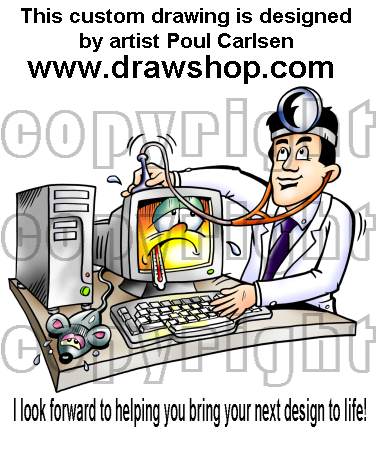
1。如何貼圖﹕ ( 請參考回應中的最新資訊 )
by 木頭 在 新浪部落 於 2006/06/13 03:24 AM 回應
The new Sina blog allows you to edit the HTML "Source", that's what that Source button is for.
With the Source button pressed, you can edit the source HTML and play some tricks like I just did - inserting an image. To do that, press the Source button, at the place you want to insert an image (Note that "" is the line break), enter enter 在< > 中間打img src = "圖片網址”height=160,width=200

where http://xyz/myimage.jpg is the image url (you need to replace it with yours).
or
if your image is too large and want to restrict it to a smaller size (recommended) of 160 x 200 pixels as in this example.
After that, you may un-press the "Source" button to examine the picture.
To get image url, you may go to google -> Image, then search an image you like, move your mouse over the image
Right click -> Copy Image Location (for Firefox) or
Right click -> Copy Shortcut (for IE)
Then paste it into the "" after the src= above
1. 貼圖首先需要有圖, 而且是在網路上的圖, 有網址的圖
A. 可以在Google Image search 或 Yahoo Image search 上找圖
http://images.google.com/imghp?ie=UTF-8&oe=UTF-8&hl=en&tab=wi&q=
網路圖片的網址: 右點圖片, 再點 內容(Perperty) ,就能看到網址. 將圖片網址 貼在 " " 中間.
B. 自己的相片得先上傳到網站上, 讓大家都能看 (Public Access)
比如上傳到新浪, ( 我試了Yahoo Photo 還沒成功 )
2. 在回應欄上的"Source" 按一下就可打入貼圖密碼 < img src = "你要貼圖的網路住址">
再按一下"Source" 就可看所要貼的圖.
(Source 按一下會看到很多密碼 比方 "" 就是換行, 再按一下就可正常輸入)
貼圖太大, 可在網址後加上 height=160 width=200 >, 或者點一下圖, 用滑鼠把圖的邊線往裡拉. (注 意貼圖的長寬比例)
大師們請多多指點, 我外行人說話, 摸索了一陣還是一知半解. 請有心人士繼續增加補充電腦有關知識. 說不對的地方也請更正. 謝謝.
BYN750837 搜集自北一女不落國木頭大師在"我愛工程師”的回應 (2006/5/29)
2. 如何在部落中播放音樂/影片 2006/10/26 75byn1056整理
http://blog.sina.com.tw/tfghs/article.php?pbgid=8608&entryid=202153
附錄
電腦的維護